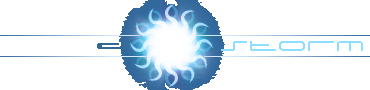| |
| Author: | Arkon |
| Category: | DOS Graphics |
| Uploaded at: | 29-May-03 |
| Views: | 8422 |
Blitting text is a really simple thing.
DOS has done most of the job for us, and it's called ROM FONT.
Altough I heard that there are some ways to change this font but it's not the issue.
The ROM FONT may be found at 0xF000FA6EL(Hex).
The ASCII structure is easy:
Every ASCII character is a bitmap of 8X8(Pixels) and it's built of 8 bytes and each bit in the bytes represents a pixel.
So 8(bytes)*8(bits)=64 which gives us 8X8(pixels)font.
Now, to reach a bitmap of a desired character we multiple the character's ASCII value by 8(and add it to the memory location of the font).
Ok, so now you might wonder how come that from 8 BYTES we get a character 'cause unlike the sprite method 8 BYTES is 8 pixels,
so think that instead of BYTE=PIXEL(sprite method), we have a BIT in the BYTE=PIXEL.
So our drawing function will calculate the starting position of the character we look for and read BIT by BIT.
Note: Bit just has two options(0 or 1) so in the drawing function 1 means to draw a pixel(in any color we like) and 0 means to skip.
Take a look how the letter 'H' looks(In mode 13h) in the memory, the red lines seperate the BYTES.

And this is how it looks on the Screen as a BITMAP:

Character Drawing Function
#define CHARW 8
#define CHARH 8
unsigned char color = 15;
void drawchar(int x, int y, char c)
{
char *work_byte;
unsigned char work_bit = 128;
work_byte = rom_font +(c << 3);//Character poistion in memory
for (int iy = 0; iy < CHARH; iy++)
{
work_bit = 0x80;//Init the working bit, 'cause if we we are here, it means we start a new byte.
for (int ix = 0; ix < CHARW; ix++)
{
if (*work_byte & work_bit) put_pixel(x +ix, y +iy, color);
work_bit >>= 1;//Going to the next bit(/pixel)
}
work_byte++;//Going to the next Byte(/line)
}
}
|
Ok well you are confused from the bits, huh??
Well it's easy, but before I start, remember one important thing for the drawing function:BINARY SYSTEM is the basis for BITS!!!!(duh)
work_bit is 128, which is the last bit which is the first pixel. :)
work_byte is the starting position of the font plus character's value multipled by 8(As i said above).
if (*work_byte & work_bit) - here, we check whether the bit is 1 or 0(If the result is 1, we draw the pixel)
We read the pointer of work_byte 'cause we want the byte it points on, not the number of the byte it points.
And then we ADD(LOGIC) the work_bit to the work_byte, so we actually check whether the bit(work_bit) is 1 in the byte.
work_bit >>= 1 is the same as work_bit /= 2 - We do this 'cause we want to scan every bit(128, 64, 32, 16, 8, 4, 2, 1 - 8 bits).
work_byte++ - We get the next byte(next line of the bitmap).
Note: if you have no idea about BITS, visit here.
If you still don't understand it, you are a dumb(j/k) read the code a few more times and it will be clearer,
or I'm a bad teacher :(
void writestring(int x, int y, char *string)
{
for (int index = 0; string[index] != 0; index++)
drawchar(x +(index << 3), y, string[index]);
// We multpile the character position on the string by 8 in order to get it's position on the screen.
}
void writestring(int x, int y, int number)
{//Same function, but here we just convert the number into a string and blits it.
char string[6];
itoa(number, string, 10);
for (int index = 0; string[index] != 0; index++)
drawchar(x +(index << 3), y, string[index]);
}
|
Source Code:
DJGPP - text.c
Turbo C - text.cpp
|
|
NOTE:
Comments that will hurt anyone in any way will be deleted.
Don't ask for features, advertise or curse.
If you want to leave a message to the author use the contacts,
if you have any question in relation to your comments please use the forum.
Comments which violate any of these requests will be deleted without further
notice.
Use the comment system decently.
Post your comment:
|
|
|